← Go back
11 Tips for Being Productive at Home, from the Work-Remote Veterans at Pieoneers


While many folks are working from home for the first time due to the COVID-19 outbreak, Pieoneers have been operating as a distributed workforce for years. When I asked our CEO, Olena, why she set up her team that way she replied:
I always liked working from home, and felt it was way more productive. Since there is no commute, there is so much more I can do with those extra 2 hours a day. First of all, I can do more work – very productive work. Secondly, I can choose to invest in my professional development, health, or family; I can read, rest, and spend more time with my kids and partner. This sort of investment not only pays off by better work results but also makes me happy as a person on all levels!
— Olena Tkhorovska, CEO + Co-Founder
Personally, I enjoy the freedom to work when I want. If that’s a Sunday? Great, I can go to my doctor’s appointment on a Monday without missing work. For those of us who work from home by choice, we’re here to show you the upside and increased flexibility you can achieve once you get comfortable.
So firstly, our distributed set up is made possible by a variety of co-working software tools that we use to keep in touch as a team and to stay up to date with our clients. You can read about our highly recommended remote-work apps in the previous blog post. In addition to leveling-up your software subscriptions, below are some more personal tips for how to get the most out of your new home workspace:
1. Improve your Setup
Ergonomics check time! Make sure you have a comfortable chair and a monitor so you’re not stuck staring at a laptop all day. Or get yourself a stand-up desk. Get wrist and mouse pads if you need (You won’t be worth much to your boss with carpal tunnel and a stiff neck), try ways to convert your desk to sitting/standing as well. Finally, if you’ll be standing, invest in a standing mat.

2. Get a Nice Headset
You’re going to be wearing it for longer than usual; make sure your headset or headphones will be comfortable for 8+ hours days. Personally, I go with over-the-ear noise-cancelling headphones by Bose because I wear hearing aids but if you prefer something smaller and light weight, I asked around and Olena recommends Apple's AirPods.
I prefer Airpods. They are so lightweight and they are wireless, so I can actually walk back and forth during my meetings and calls. Make sure to take them out every time, because they make your ears sweaty inside and one can get an ear infection. This never happened to me, but I definitely felt the discomfort in my ear after wearing them for hours.
— Olena Tkhorovska, CEO + Co-Founder
3. Create a Workspace
Inline with the first tip, if you don’t have a dedicated workspace, make sure you create one - and only use it for work. That way you can mentally separate work life, from home and play life, plus allow you to check out once the day is done.

Aleksey Ponomarev, Lead Designer
4. Take a Break
Get up and move! Small pauses adds up to valuable breaks for your body and eyes. Try standing up, stretching and walking away from the screens (including your phone!) for a few minutes - your mind will thank you later!
I can take a dance break whenever I feel like it!
— Yuliia Shumakova, QA Engineer/SMM Specialist
5. Time is Important
Get to your meetings on time! Create a routine for yourself so you’re not constantly sucked into the screens and surround yourself with some indications of normalcy (e.g. breakfast, lunch, stretch breaks, 7PM clapping and making noise for the doctors, nurses, essential workers and my friends the delivery drivers!).
Coffee is important! A good coffee while reading the morning news is how I like to start my day.
— Andrew Manshin, CTO + Co-Founder
6. Dress Appropriately
That means pants! Every day! Not pyjama pants, at a minimum put on some sweatpants and a shirt without an ice cream stain on it.

Jenni Sheppard, Copywriter
7. Don’t Read and Social Media-ize Too Much
The constant Covid news can lean on the depressing side, and can be a huge distraction, try to limit your consumption to a break or two throughout the day for set amounts of time (e.g. 5-10 minutes).
8. Play Some Background Music
Just so you’re not sitting in silence all day, create a nice vibe and at the same time simulate some of that office chatter we’re missing out on.
9. Bond and Be Present with your Family
Regardless of whether your partner watches the kids most of the day, since you’re home, spend a few minutes on your breaks away from the desk and take advantage of this additional time for bonding with family members.
I always liked working from home, and felt it was a lot more productive. Since there is no commute, there is so much more I can do with those extra 2 hours a day; I can do more productive work, read, rest, or spend more time with my kids and partner.
— Olena Tkhorovska, CEO + Co-Founder
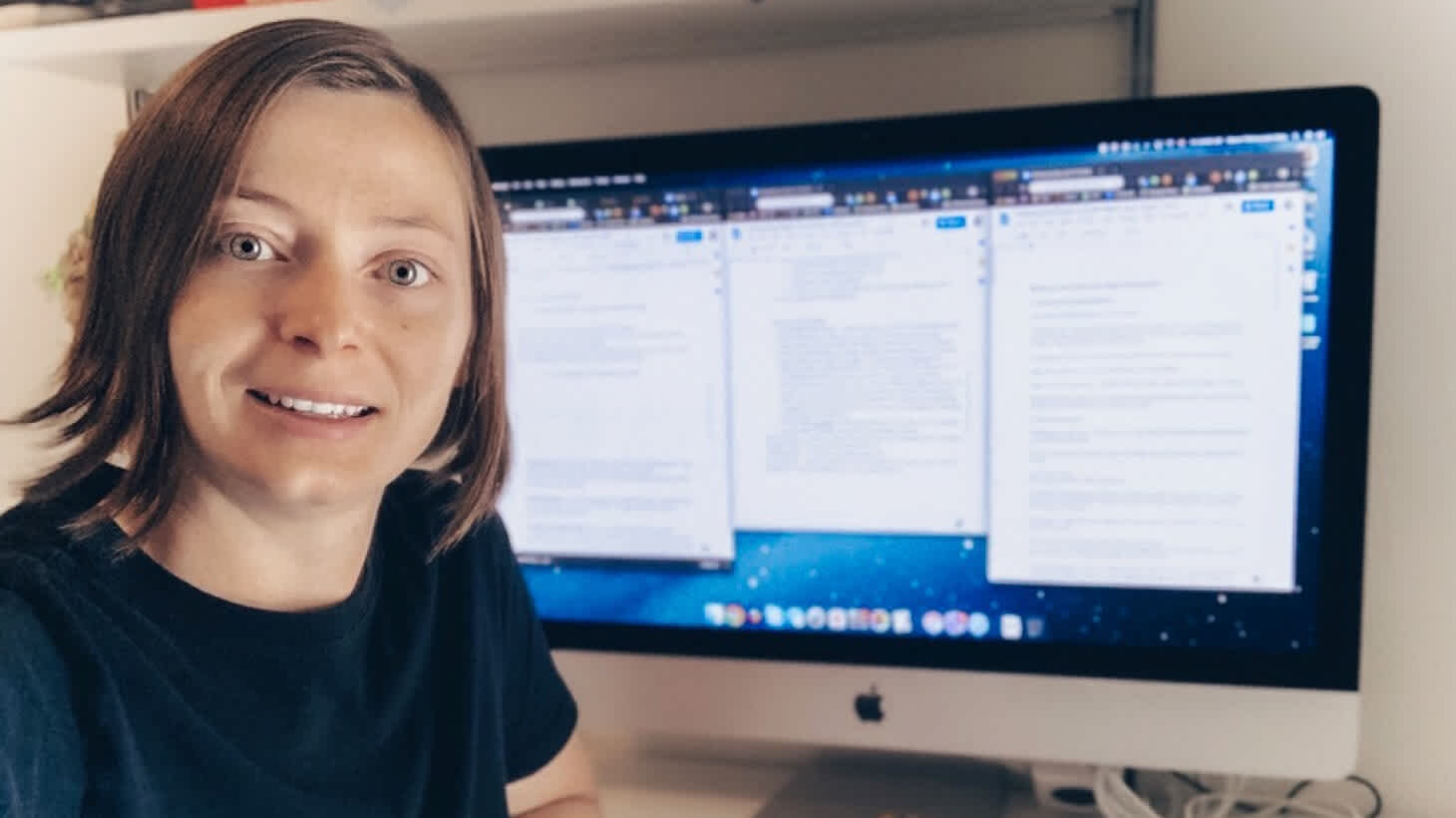
Olena Tkhorovska, CEO + Co-Founder
10. Have Fun
Video conferences are opening with a lot more banter, gentle conversation, and jokes to lighten the mood and almost serve to remind us of our humanity and a sense of togetherness before we dive in. It’s a nice, welcome distraction from the reality of our situation and the cacophony of sirens constantly coursing through the air.
I'm always the employee of the month in my own home office :) My favourite/funny thing: I dress up like I'm going out to work. It helps to be more productive.
— Nadia Manshina, QA Specialist
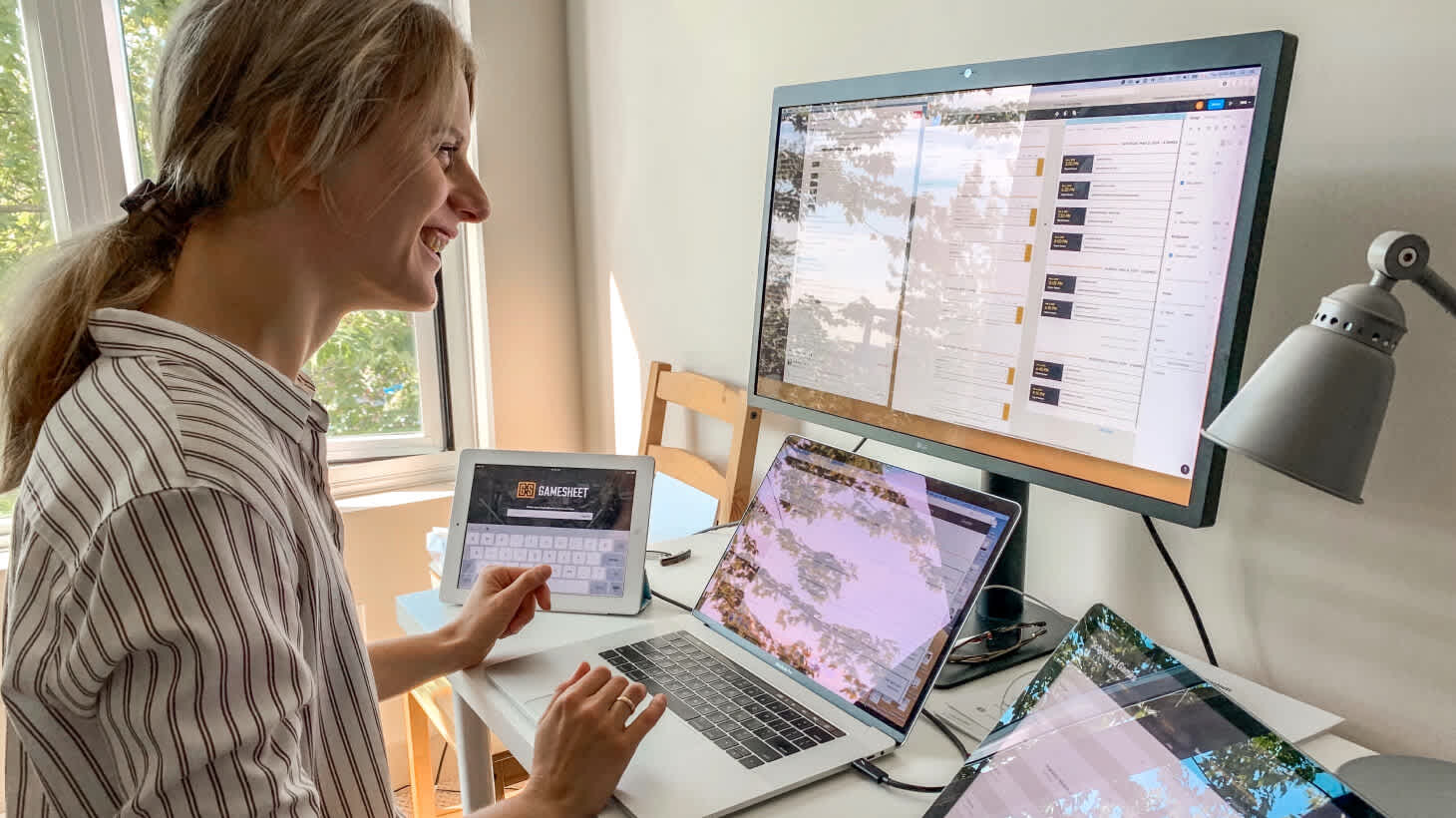
Nadia Manshina, QA Specialist
11. Rest, Meditate & Relax
This might be the most important tip: as our minds and bodies adjust to being indoors you’ll need to rest up and make some changes as I can’t stress this enough - try not to be stressed. If you have a meditation practice, try to add another session or two daily (e.g. morning and night sessions) to help you wind up, wind down and reset your mind during the day. If you’ve never tried, now might be the time to give it a whirl (Take 10 minutes and try the Headspace app). Try to get sleep and find time to sit, breathe, read a book or stare out the window and appreciate the clouds - do your best to put your phone down as well (No screens!). Just taking these few steps will do wonders for your mental health in the long run.

Yuliia Shumakova, QA Engineer/SMM Specialist
What our team members are saying about working from home during quarantine:
My cat spends her days all alone when I work from the office. Working from home I get a bit less disdain from her side.
— Aleksey Ponomarev, Lead Designer
The funniest thing about working from home right now is seeing just how many cups of tea and snacks my partner consumes during his regular working day!
— Jenni Sheppard, Copywriter
I like to work outside!
— Jane Friedmann, Marketing Strategist

Jane Friedmann, Marketing Strategist
What our clients are saying about working remotely from home:
"I�’ll put my feelings about working from home with a family into an easy pros & cons list:
Pros:
- Zero commute time;
- Food – nothing beats a kitchen fully stocked with the food you like;
- Flexibility to join important family/social events that I’d otherwise miss.
Cons:
- Very challenging to separate work and life;
- Distractions not related to work;
- Less frequent, and less valuable interactions with colleagues."
— Shane McCallum, GameSheet Inc.
Find out how Pieoneers can get your business online!

Jane Friedmann
Marketing Strategist