← Go back
Top 5 Reasons to Use Firebase as a Backend for Your Health and Wellness App


The health and wellness apps market is booming, with new users joining every day. The rise of the “connected self” has enabled users to monitor their fitness, diet, and stress levels through various mobile apps that track those metrics. With so many apps available in this space, it can be challenging for developers to stand out from the crowd.
Creating a successful app requires a lot of planning, research, and implementation. You can’t just slap an idea for an app together and expect it to go viral. It takes the right balance of features and functionality to create an app that people want to use over and over again.
Featured Health App
The Jevitty health app, developed by Pieoneers for Jevitty Life Sciences Corp., exemplifies cutting-edge health app development, integrating Google Firebase for backend services and HIPAA compliance for data security.

Jerry Kroll, CEO of Jevitty, and Olena, CEO of Pieoneers, meet for a work session. Innovative health app development company.
Jevitty sought to create an app that not only extends life but improves its quality. Pieoneers helped conduct in-depth market analysis, UX-UI design, and secure medical data handling.
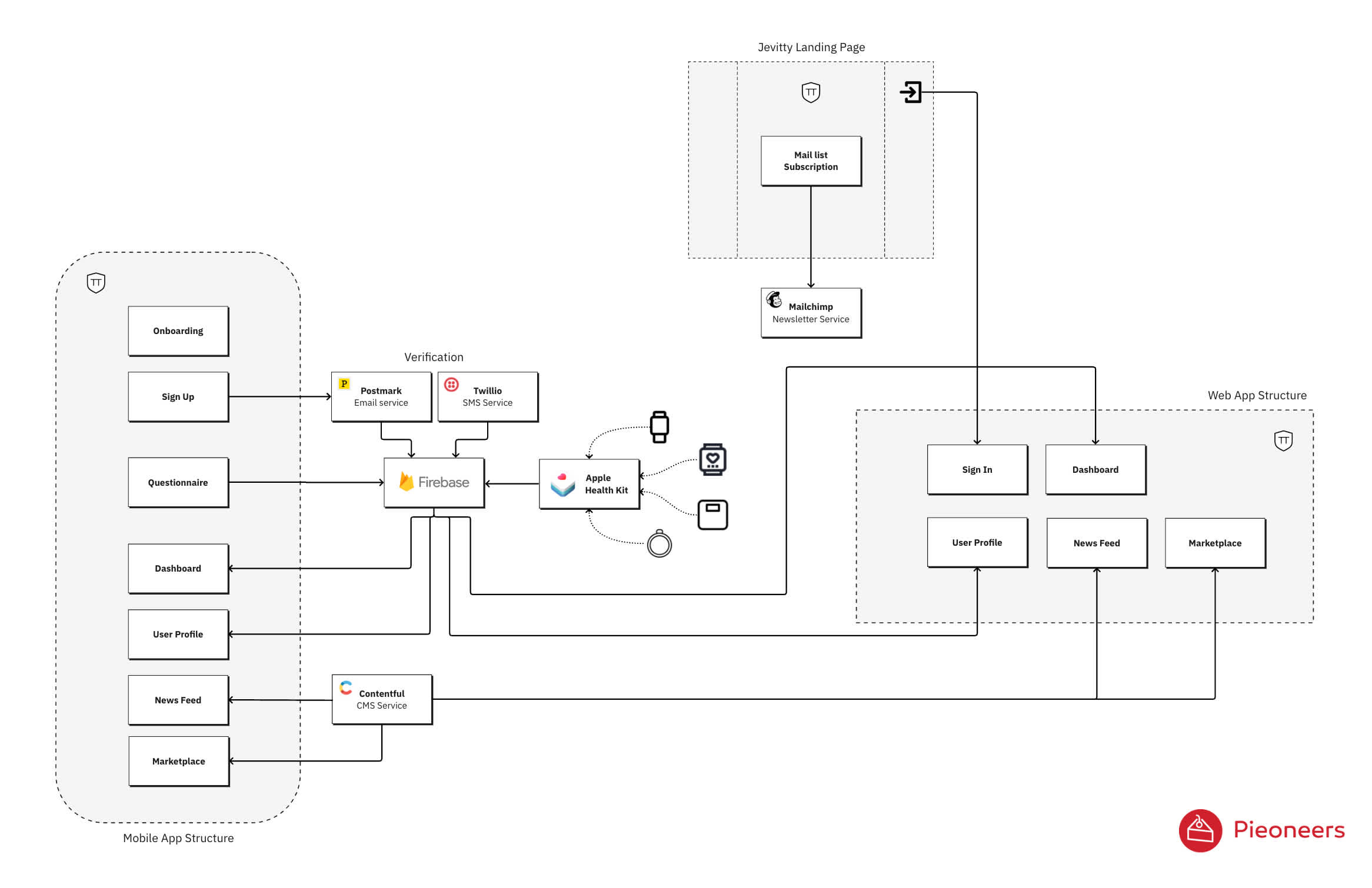
The Jevitty architecture schema showcases Google Firebase, health data collected from wearables, and integration with the back-end.
The app's architecture, built on Google Cloud and Firebase, showcases the industry's best standards and Pieoneers' expertise in creating scalable, secure mobile and web applications. This project underscores Pieoneers' role as a leading health app development company delivering solutions for the health industry.
Jevitty is an innovative health application that integrates wearables health data and DEXA scan to provide daily and long-term health insights.
Building a scalable and secure architecture is one of the primary challenges for any health app development company.
Fortunately, there are plenty of tools out there that make it easier to develop an app. One such tool is Firebase, the backend for your health and wellness app. Whether you are just starting development or are looking at ways to improve your current setup, this post covers everything you need to know about using Firebase as your backend for your health and wellness app. Let’s get started.
Track Real-time Data with Firebase Realtime Database
Besides tracking data for your users, it’s also vital to track data about your app’s performance. For example, you might want to track how many users are actively using your app or the average revenue per user (ARPU) by the time of day. With Firebase, you can track your app’s performance by setting up a few real-time database rules. You can also set up a custom metric to track something specific to your app.
Build a solid foundation with secure authentication
When building an app, one of the essential features is authentication. Authentication allows you to control who has access to your app, which is critical for health and wellness apps that store sensitive user data. Firebase’s authentication features are secure by default, and you can choose how to authenticate your users based on the type of data you store. You can authenticate with an email address and a password, use Firebase Authentication with Google Sign-In, or use Firebase Authentication with FirebaseUI for a richer sign-in experience. With Firebase Authentication, you can also easily add user identity to your app, which can help track metrics related to your user base.
Synchronize user data between devices
Building an app that can be used from any device is critical for today’s modern apps. With Firebase, you can easily synchronize data between different devices to give users the flexibility to use their app from anywhere. Firebase Realtime Database allows you to replicate your data across multiple devices so users can view their data from any device. When a user updates their data on one device, the data updates on all other devices instantly. With Firebase Database, you can synchronize data across multiple devices to give your users the flexibility to use their app from anywhere. When a user updates their data on one device, the data updates on all other devices instantly.
Store Health and Fitness Data with Firebase Storage
Once you’ve collected valuable user data, you need to store it in a safe and secure place where it is accessible only to the user. With Firebase Storage, you can easily store data for your users and give them the control to download their data at any time. Firebase Storage gives you the flexibility to store data in various formats, including JSON, raw images, videos, and more.
Add functionality to your app with built-in functions
Beyond data storage, health and wellness apps often store data critical to a user’s health and wellness. For example, apps that monitor diet and nutrition often store data like daily calorie intake, macronutrient breakdown, and other health metrics. With Firebase, you can easily add functionality to your app with built-in functions. You can also create your own processes to build custom functionality for your app.
Track user data and run A/B tests
When building a new app, one of the most important considerations is whether or not you have an accurate understanding of the user experience. With Firebase, you can easily track user data and run A/B tests to help you understand how users are interacting with your app. With Firebase, you can set up cohort analysis to understand user patterns, track in-app events, and measure the success of your marketing efforts by attributing each install to its source. You can also set up a campaign to test two different in-app experiences for your users. This will allow you to compare metrics, like the percentage of people who take action and the average revenue per user (ARPU).
Summing Up
Whether building a brand-new app or extending an existing one, Firebase can help you build a better one. Firebase is a robust backend solution that gives you control over your app’s data, authentication, and other core functionality. If you want to build a robust app, then Firebase is a great solution to consider.

Firebase allows to focus on implementing the business logic and not the infrastructure. It greatly saves time on overall DevOps.
Additionally, it offers a number of ready-to-use solutions like the database, push notifications, a growing number of plug-ins, and multi-factor authentication.
Some integrations are very quick, for example, it is possible to perform integration with RevenueCat in just two clicks. A mobile app is able to directly access the database and receive real-time updates.
Another benefit of Firebase is the ability to balance the load. Firebase can apply the appropriate resources to ensure optimal performance at a reasonable cost.
Most of the Firebase services are HIPAA-compliant thus allowing developers implement fully HIPAA-compliant systems with relative ease.
— Vasily Reys, Development Team Lead
Related Blog Post
Pioneering Firebase: rapid development with BaaS from Google
Overview: Google Firebase offers a comprehensive Backend as a Service (BaaS) platform with a vast array of APIs and detailed analytics. It streamlines development by handling backend infrastructure, enabling rapid project progress and cost efficiency. Initially focused on mobile apps, Firebase is expanding its support for web applications.
Key Benefits
- All-in-One Package: Includes scalable databases, cloud storage, and APIs, plus user authentication, testing, and extensive documentation.
- Built-In Analytics: Integrates with Google Ads, Marketing Platform, and offers features like App Indexing and dynamic links to enhance user engagement.
Use Cases
- Wide Adoption: From startups to market leaders, Firebase supports various scales of operations. Real-Time Synchronization: illustrates Firebase's capability for live data sharing across devices, which is essential for real-time updates and scalability.
Why Firebase Works
- Efficiency: Enabled rapid development focusing on business logic without backend issues.
- Scalability: Adjusts to application growth, maintaining performance and accessibility.
- Liked Features: Authentication, domain-specific hosting, machine learning libraries, database services, cloud storage, app library, local testing, analytics, and a free start plan.
Learnings and Limitations
- Adjusted to NoSQL databases, embracing Firebase's approach despite its limitation to JavaScript for Cloud Functions and fewer libraries for non-iOS/Android platforms.
- Emphasized the value of adopting new technologies and perspectives for continual learning and innovation.
Conclusion: Firebase's capabilities significantly reduced infrastructure setup time, proving an effective solution for Pieoneers in delivering high-calibre, real-time application experiences.
You can learn more about the technology we use by reading our blog.
Contact Usor Book an Appointment
Find out more about partnering with Pieoneers on your next project.

Gene Dolzhenko
Product & Project Manager