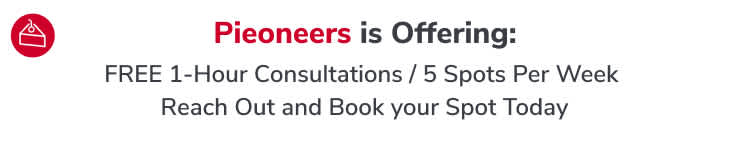← Go back
Top 7 Online Tools To Work Remotely During the COVID-19 Crisis


Nadia working from home doing QA
Are you new to working from home? Or looking for online tools that can help you improve your remote work? Check out our tips and suggestions for creating an effective home office and the top software products we use to level up our remote workspaces:
Slack
We love Slack! Not only do they share witty tips while the application’s buffering, it's an extremely effective tool for communicating with your team. Cloud-based, you can access Slack from both your desktop and mobile phone, and keep in contact with your team members while at your desk or in that long line-up at the grocery store. Specific channels allow you to group team members by project, while direct messaging lets you chat one-on-one. Our #general channel is a place to share anything and is great for team morale. Sharing files and pics is smooth and efficient and there are options to reply directly to a message in a channel, complete with a long list of emojis. As you can tell, we’re big fans – Slack keep doing what you’re doing!
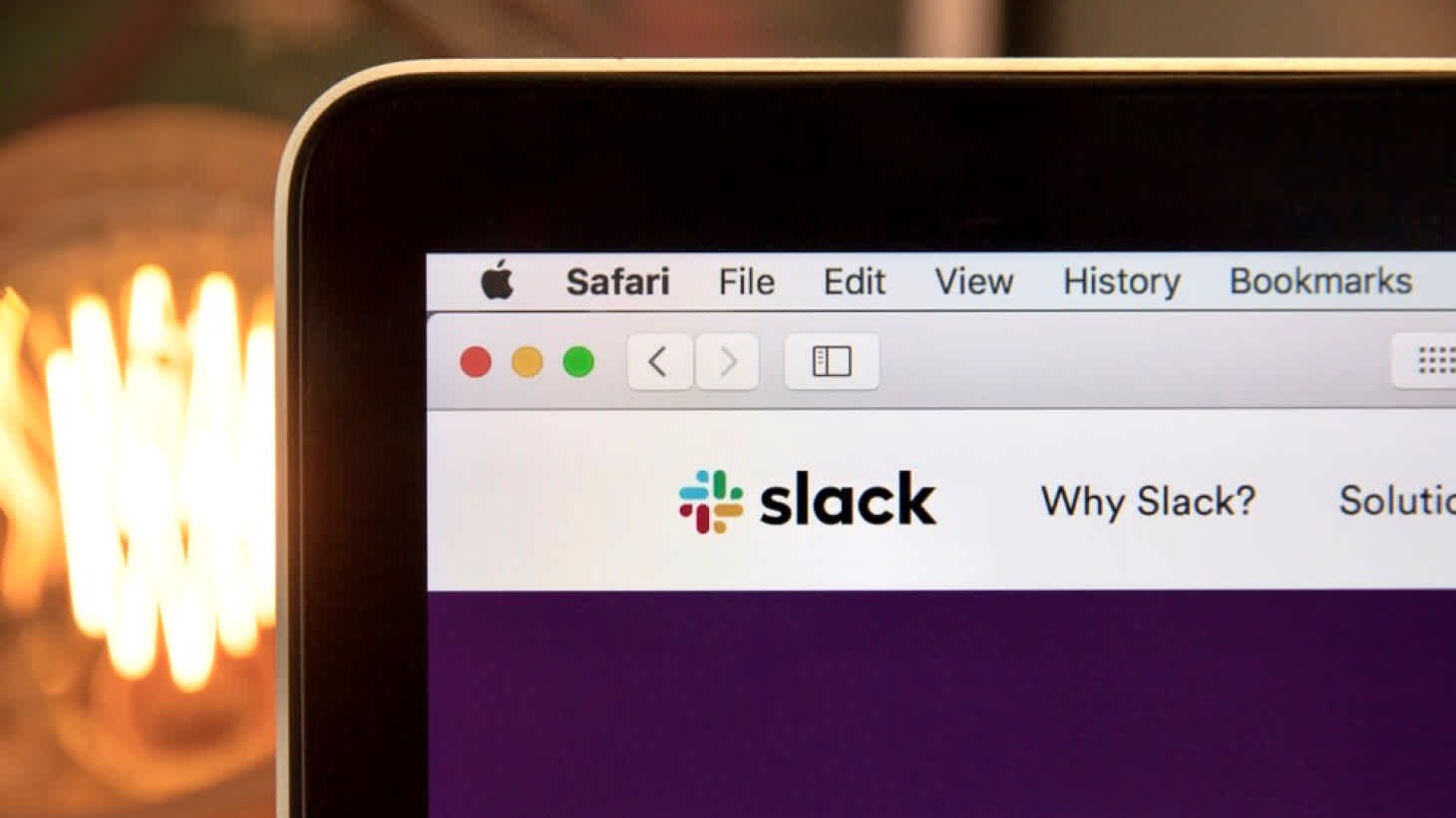
Asana + Everhour
Asana helps us keep track of our tasks, and thanks to its integration with Everhour, track our time too. With multiple projects on the go,it’s super helpful to have a project management tool that lets us keep track of dates and priorities. All our team tasks are assigned here and it’s easy to add subtasks for specific team members. Sharing is also easy but be mindful that Asana compresses images, so pics shared here should be used for preview purposes only. You’ll need to share full-size photos or design assets in something like Google Drive if you want to maintain the highest resolution.
Google Docs + Google Drive
As per above, Google drive is great for sharing large media files. Brand assets or images you want the entire team to have access to can be shared here. As a cloud-based storage system, it helps keep your computer storage space uncluttered and data is saved even if you spill your coffee on your keyboard (side note: considerinvesting in a translucent keyboard cover). Google Docs and similarly, Google Sheets are also cloud-based platforms for sharing information, Docs being word processing software and Sheets creating spreadsheets. The great thing about Google Docs is that the whole team can read, edit and comment on the same doc at once. Our clients love participating in the work process and enjoy the interactive features, and simply being part of the team.
Zoom vs. Google Meet
There has been A LOT of talk about Zoom in the media these days, largely regarding security concerns but we were fans of Google Hangouts and Google Meet even before Zoom was on the news. If you aren’t familiar, Zoom and Google Meet are video conferencing applications, like the new and improved Skype, or Facetime for professionals. Though both widely used in the business community we found that Google Meet offered a more straightforward, streamlined experience compared to Zoom; especially for screen sharing. Sharing your screens lets the rest of the team see what’s on your computer desktop or a specific window you have open. Zoom made us restart the meeting from scratch to do this, it also made us reopen the app when we decided we wanted to record the meeting. Google Meet lets you or share your screen without kicking you out of the meeting. Another key thing to note is that Zoom ends the meeting once the host leaves per its default settings. In Google Meet however, team members can stay and chat even if the host leaves the meeting. One point that Zoom gets is for its “touch up appearance” option – a great tool for those of us who forget to brush their hair in the early morning.
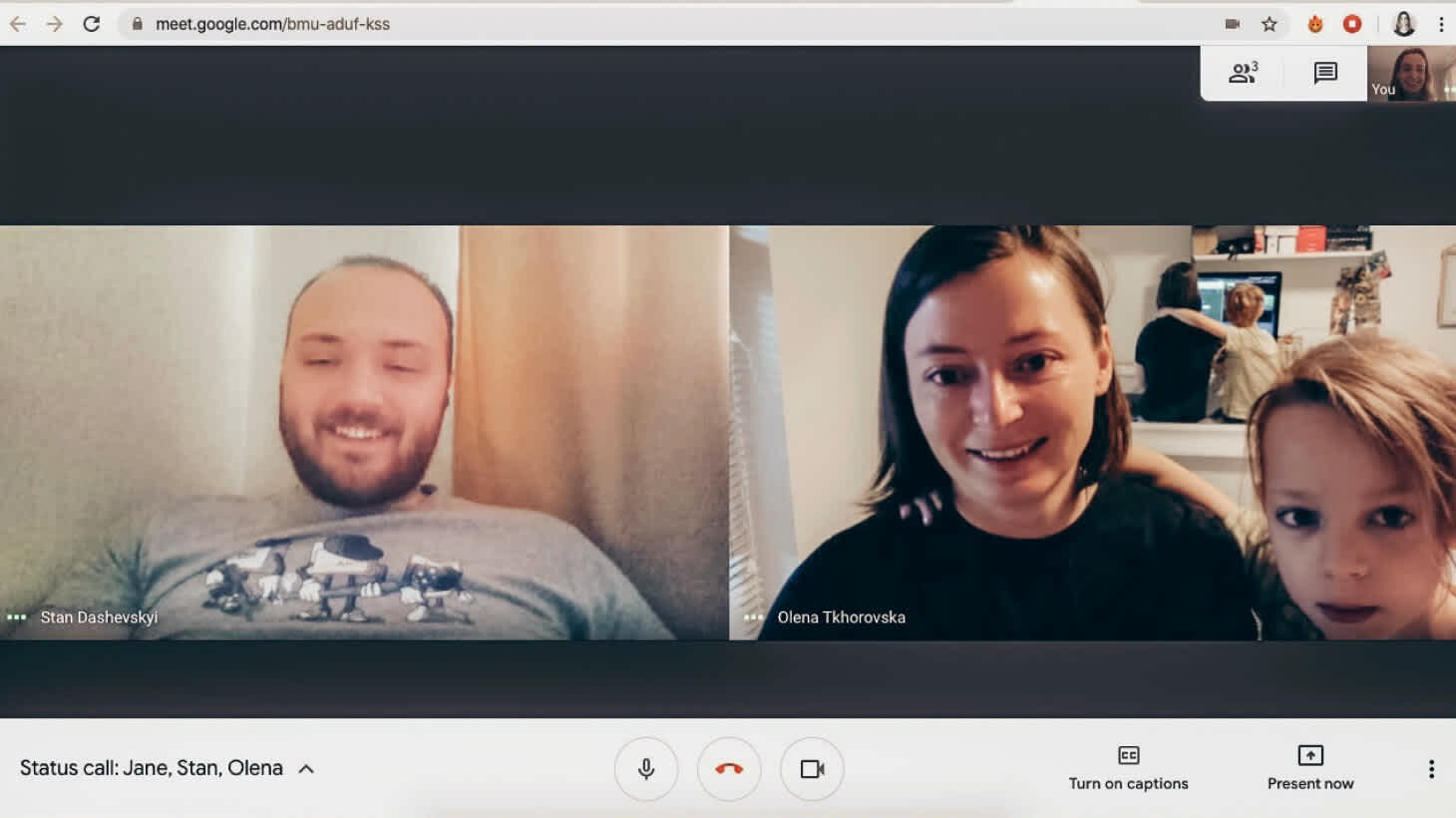
Olena's son Eric stops by to say hi on Google Meet.
Basecamp
Basecamp helps our clients to follow the project as it progresses. We use Basecamp to share daily and weekly updates, and schedule major project milestones. This is where we share the most important project documents, design prototypes, branding assets, and provide development updates. Flexible and efficient, Basecamp helps us collaborate seamlessly with our clients and everyone on the team.
Miro
Miro is a great tool that we use when conducting our online User Experience (UX) Workshops. Miro allows us to share wireframes and user stories digitally, and connect with team members to facilitate the distributed decision-making process. Uploading and arranging files to visualize concepts means we can conduct UX Workshops easily online, and keep our workflow running smoothly in spite of the COVID-19 crisis.
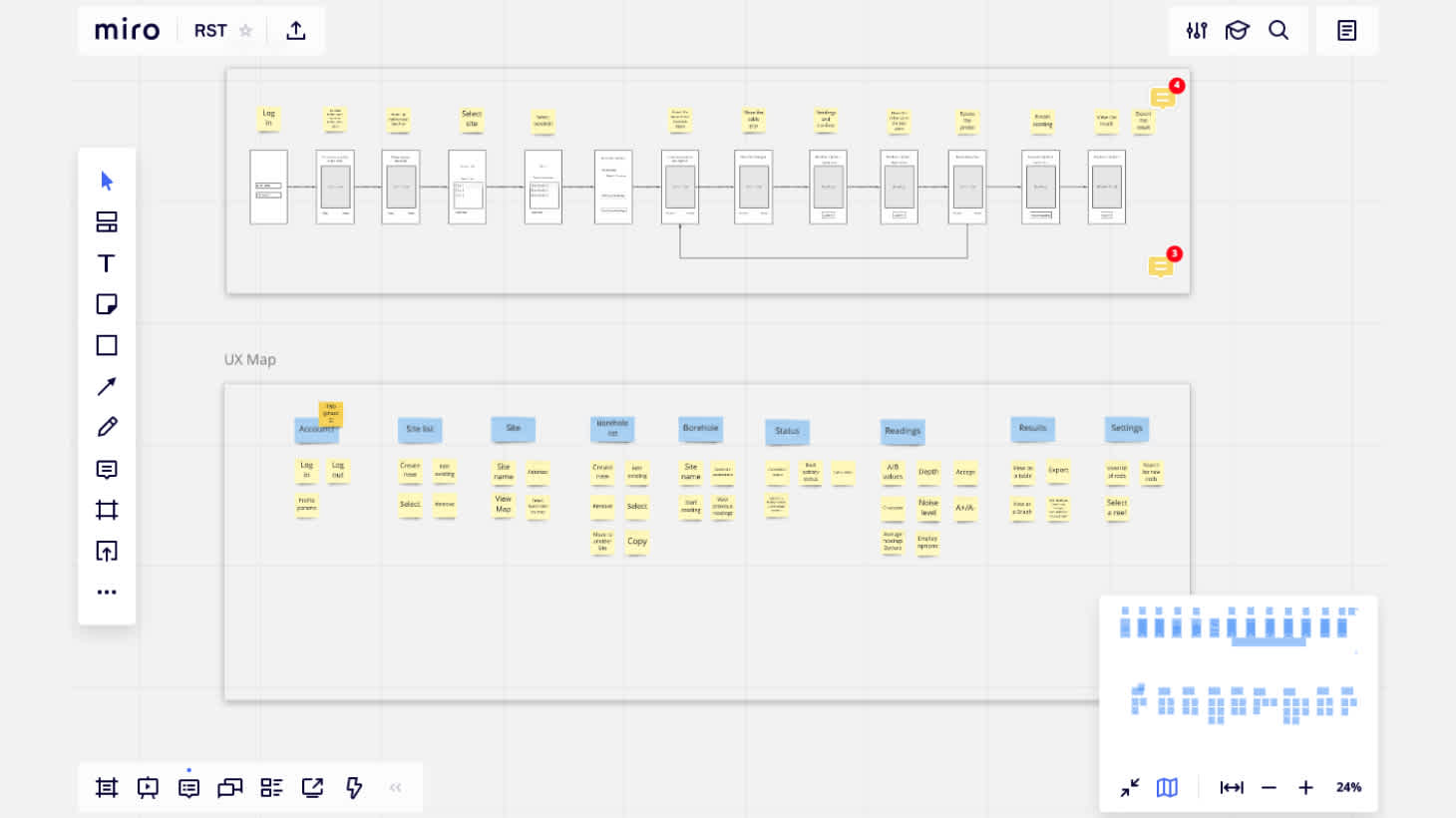
Screenshot of a User Stories Map on Miro. Sticky notes and wireframes from the online UX workshop.
This one might seem obvious but by many companies Facebook is currently being overlooked. Facebook is the BEST place to share updates and news from your company; opening hours, new business offerings, and special promos. Don’t forget about the little things. Now more than ever customers need real-time information about what your business is doing, when and where they can buy from you and how they can reach you.
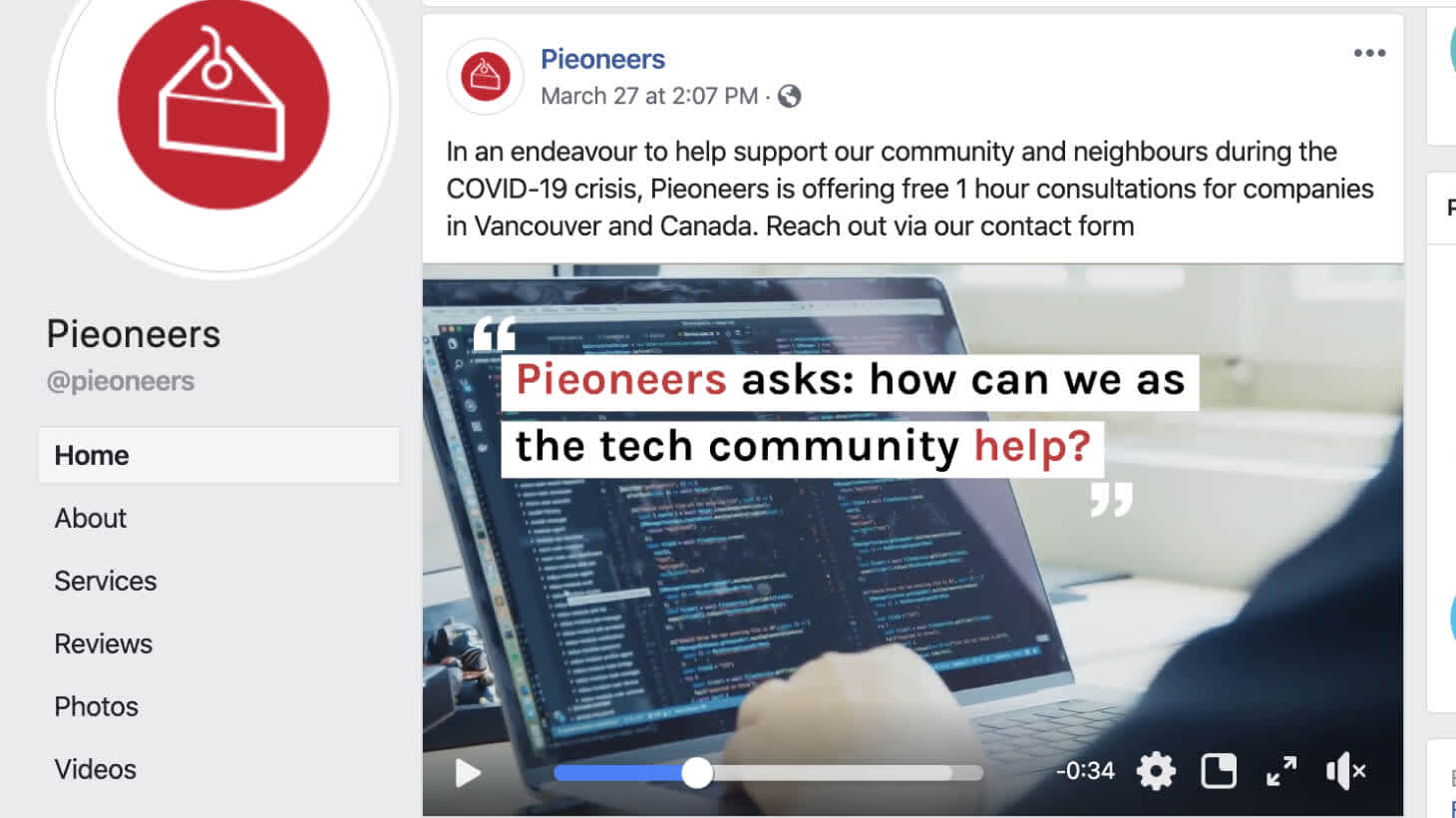
Our COVID-19 offer on Facebook
Working from home may be new but it doesn’t need to be difficult. Get to know these software programs, and any others your industry requires, and you’ll have forgotten about crummy coffee pods and water cooler gossip in no time!
Find out how Pieoneers can help your business work online!

Jane Friedmann
Marketing Strategist